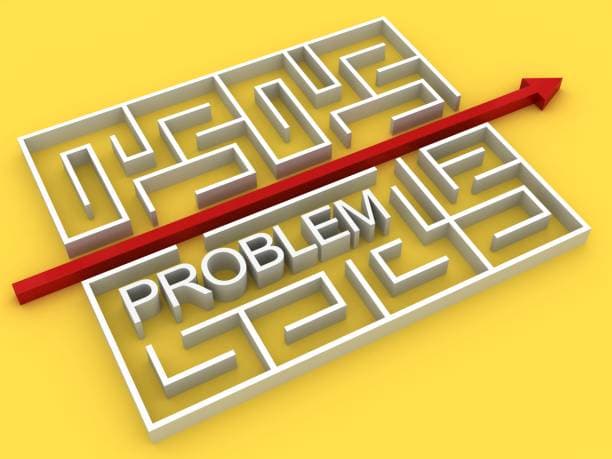In today’s interconnected world, security and privacy are more important than ever. With increasing cyber threats and evolving risks to personal safety, protecting both digital and physical assets has become essential. This article explores key strategies and best practices for safeguarding your personal and professional life from potential threats.
Understanding Security and Privacy
Security and privacy, though closely related, are distinct concepts:
- Security refers to protective measures taken to guard assets, whether physical or digital, from unauthorized access, theft, or damage.
- Privacy involves maintaining control over personal information and ensuring it is not misused or accessed without consent.
Why It Matters
Without proper security measures, individuals and businesses risk data breaches, identity theft, financial losses, and reputational damage. Similarly, a lack of privacy controls can expose personal details to malicious actors, leading to fraud and cyberattacks.
Digital Security: Protecting Your Online World
1. Strong Password Management
A strong password policy is the first line of defense against cyber threats.
- Use complex passwords with a mix of uppercase letters, numbers, and symbols.
- Avoid using the same password for multiple accounts.
- Utilize password managers to store and generate secure passwords.
- Enable multi-factor authentication whenever possible.
2. Two-Factor Authentication (2FA)
Two-factor authentication adds an extra layer of security by requiring a second form of verification, such as a mobile code, fingerprint, or hardware token.
- Activate 2FA for email, banking, and social media accounts.
- Use an authenticator app rather than SMS for better security.
3. Secure Network Connections
- Always use encrypted Wi-Fi networks.
- Enable a firewall and update router settings to prevent unauthorized access.
- Use a Virtual Private Network (VPN) for secure browsing, especially on public networks.
- Avoid using public Wi-Fi for sensitive transactions.
4. Regular Software Updates
Outdated software is a common entry point for cybercriminals.
- Keep operating systems, applications, and antivirus software up to date.
- Enable automatic updates whenever possible.
- Patch security vulnerabilities as soon as updates are released.
5. Recognizing Phishing Scams
Cybercriminals often use phishing emails and fraudulent websites to steal credentials.
- Be cautious of unsolicited emails requesting sensitive information.
- Verify website URLs before entering login details.
- Avoid clicking on suspicious links or downloading attachments from unknown sources.
- Use anti-phishing browser extensions.
6. Data Encryption and Backup
- Encrypt sensitive files to prevent unauthorized access.
- Regularly back up data to secure cloud storage or an external hard drive.
- Use end-to-end encryption for communication and file sharing.
7. Secure Online Transactions
- Use secure payment methods and verify website authenticity before making purchases.
- Look for HTTPS encryption on websites.
- Monitor financial statements for any suspicious activity.
- Avoid saving credit card information on untrusted platforms.
- Use virtual credit cards or disposable payment methods for added security.
Physical Security: Safeguarding Your Environment
1. Secure Access Control
Controlling physical access to your home, office, or facility is critical.
- Use security cameras and alarm systems.
- Implement biometric or keycard access for restricted areas.
- Lock doors and secure valuable items in safes.
- Restrict access to sensitive areas to authorized personnel only.
- Consider using security personnel for high-risk locations.
2. Protecting Personal Devices
Laptops, smartphones, and tablets store valuable data and should be secured at all times.
- Enable screen locks with PINs or biometric authentication.
- Install tracking software to locate lost or stolen devices.
- Avoid leaving devices unattended in public places.
- Use privacy screen protectors to prevent visual hacking.
- Invest in tamper-resistant locks for laptops and portable devices.
3. Surveillance and Monitoring
- Install CCTV cameras in high-risk areas.
- Use motion-detection lights to deter intruders.
- Regularly check surveillance footage for any suspicious activities.
- Utilize smart locks and remote monitoring for added security.
4. Shredding Sensitive Documents
Physical documents containing personal or financial information should be shredded before disposal to prevent identity theft.
- Use cross-cut shredders for better security.
- Dispose of shredded documents securely.
- Consider digital alternatives for sensitive document storage.
Privacy Protection: Keeping Your Information Safe
1. Manage Social Media Settings
- Limit the visibility of personal information on social media profiles.
- Be mindful of the details shared publicly.
- Avoid posting travel plans to prevent security risks.
- Use private or friends-only settings when sharing personal updates.
- Review old posts and remove any sensitive information.
2. Limit Data Collection
Many websites and apps collect user data, often without explicit consent.
- Review privacy policies before signing up for services.
- Adjust app permissions to limit access to personal information.
- Use privacy-focused web browsers and search engines.
- Disable location tracking when unnecessary.
- Opt out of targeted advertising where possible.
3. Avoid Oversharing Online
Personal information, such as addresses, phone numbers, and financial details, should never be shared on unsecured platforms.
- Be cautious when filling out online forms.
- Use temporary email addresses for non-essential sign-ups.
- Mask your IP address with a VPN.
4. Use Privacy-Focused Tools
- Opt for browsers and search engines that prioritize user privacy.
- Use encrypted messaging apps for secure communication.
- Regularly clear browser cookies and cache to prevent tracking.
- Consider using decentralized services that limit data collection.
- Enable Do Not Track (DNT) settings in your web browser.
Responding to Security Threats
1. Identify Suspicious Activity
Regularly monitor bank statements, credit reports, and online accounts for unusual transactions or unauthorized access.
- Set up alerts for financial transactions.
- Be aware of changes in account settings that were not initiated by you.
- Watch out for SIM swapping attacks and unauthorized account access attempts.
2. Report Security Breaches
If you suspect a breach, report it immediately to the appropriate authorities or IT support team.
- Contact your bank or service provider to freeze accounts if necessary.
- Change passwords immediately after a breach.
- Notify contacts if your accounts have been compromised to prevent further spread.
3. Implement Disaster Recovery Plans
- Develop a contingency plan for cyber incidents and physical security threats.
- Train employees or family members on emergency procedures.
- Keep offline copies of critical data for backup.
- Regularly test recovery plans to ensure effectiveness.
4. Educate Yourself and Others
- Stay informed about the latest security threats and trends.
- Regularly update your knowledge on best security practices.
- Conduct cybersecurity awareness training in workplaces and schools.
- Teach children and elderly family members about online safety.
Conclusion
Security and privacy are critical components of a safe digital and physical environment. By adopting strong security practices, staying informed about potential threats, and taking proactive measures, individuals and businesses can significantly reduce risks and enhance overall protection. Prioritizing both digital and physical security ensures a safer, more secure future in an increasingly interconnected world.
Taking a proactive approach to security not only protects your personal and business assets but also contributes to a safer digital ecosystem for everyone. Continuous education, regular security assessments, and a security-conscious mindset will further strengthen your defenses in the ever-evolving landscape of security threats.