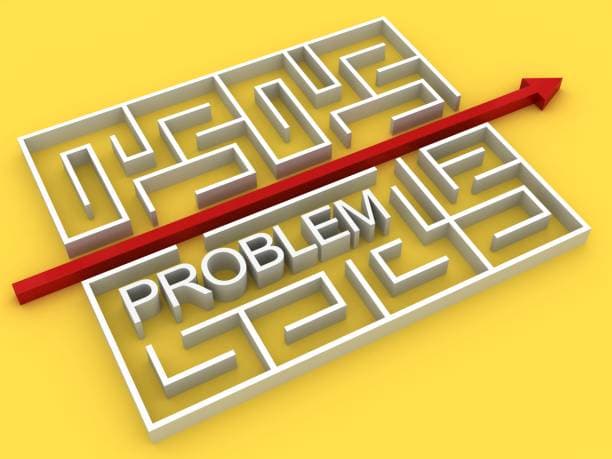In the digital age, privacy is a precious commodity. With the increasing frequency of cyberattacks, data breaches, and identity theft, safeguarding personal information has never been more critical. The rise of technology has brought about unparalleled convenience, but it has also introduced numerous vulnerabilities. As individuals and businesses alike rely more heavily on online systems for communication, financial transactions, and information storage, the threat landscape becomes more complicated.
At I System Repair, we understand the significance of data protection. Whether you are using your computer for personal use, managing business operations, or securing sensitive customer data, maintaining robust cybersecurity practices is non-negotiable. This article will discuss various strategies and tools to help you protect your data from cyber threats in today's increasingly hostile online environment.
Understanding the Cybersecurity Threat Landscape
Before diving into protective measures, it's essential to understand the various types of cyber threats that individuals and businesses face. The digital world is rife with malicious actors, each with different motives and methods.
1. Phishing Attacks
Phishing is a type of cyberattack where attackers impersonate trusted entities to steal sensitive data, like usernames, passwords, or credit card information. Phishing attacks are often carried out through emails, messages, or fake websites that appear legitimate, tricking users into providing personal information.
- Spear Phishing: A more targeted version of phishing, spear phishing involves customized messages that seem to come from trusted contacts or organizations, increasing the likelihood of success.
- Vishing and Smishing: These are variations of phishing carried out via voice calls (vishing) or SMS (smishing), where attackers trick individuals into divulging sensitive information.
2. Malware and Ransomware
Malware refers to any software intentionally designed to cause damage to a system. Ransomware, a subset of malware, locks the victim's files or entire system and demands payment for the decryption key. These attacks can be devastating, leading to financial loss and permanent data destruction.
- Spyware and Adware: Some types of malware don’t cause direct harm but instead silently monitor your activities or bombard you with unwanted ads.
- Rootkits and Trojans: Rootkits hide themselves within your system to give attackers remote access, while Trojans disguise themselves as legitimate software to trick users into installing malicious programs.
3. Data Breaches
A data breach occurs when cybercriminals gain unauthorized access to sensitive data, often stored in company databases or online services. This stolen data can then be used for identity theft or sold on the dark web. Many high-profile data breaches have occurred in recent years, exposing millions of users to financial and personal risks.
- Healthcare Data Breaches: Healthcare systems are a prime target for cybercriminals due to the sensitive nature of the data, including personal health information (PHI), which is often sold for illicit purposes.
- Business Data Breaches: Hackers may target businesses to steal proprietary data, customer information, and intellectual property, causing long-term financial and reputational damage.
4. Man-in-the-Middle Attacks
In a Man-in-the-Middle (MitM) attack, the attacker intercepts communication between two parties (like you and a website) to steal information, alter communications, or inject malicious code. These attacks often occur over unsecured networks, such as public Wi-Fi.
- Session Hijacking: A specific form of MitM attack where attackers steal a user’s active session to gain unauthorized access to their account.
- SSL Stripping: In this attack, the hacker downgrades a secure HTTPS connection to an unencrypted HTTP connection to capture sensitive data.
5. Social Engineering
Social engineering involves manipulating individuals into divulging confidential information. This type of attack exploits human psychology, often by tricking victims into disclosing sensitive data under false pretenses.
- Pretexting: Attackers create a fabricated scenario to obtain sensitive information, like pretending to be a co-worker or service provider.
- Baiting: Attackers offer something enticing, like free software or a prize, to get victims to click on malicious links or download harmful files.
Steps to Protect Your Data
With the landscape of cyber threats ever-changing, it's essential to adopt a comprehensive approach to data security. Here are some practical steps you can take to safeguard your data.
1. Use Strong and Unique Passwords
The first line of defense against unauthorized access is a strong password. Weak passwords are easily guessable and can be cracked through brute force or social engineering.
- Create Complex Passwords: A strong password should be a mix of uppercase and lowercase letters, numbers, and special characters. Avoid using common words or phrases. A password like "T3ch!S3cur3!" is much more secure than something like "password123."
- Use Password Managers: Instead of trying to remember all your passwords, use a password manager to securely store and generate complex passwords. Tools like LastPass, Dashlane, or Bitwarden can help you keep your passwords organized and safe.
- Enable Two-Factor Authentication (2FA): Two-factor authentication adds an extra layer of protection by requiring a second form of verification, such as a code sent to your phone, in addition to your password. This makes it much harder for attackers to gain access even if they know your password.
2. Keep Software Updated
Cybercriminals often exploit known vulnerabilities in software to launch attacks. By keeping your operating system, applications, and antivirus software updated, you can ensure you're protected from the latest threats.
- Enable Automatic Updates: Most operating systems and software offer automatic updates to keep you up-to-date with the latest patches. Enable this feature to minimize the risk of missed updates.
- Update Third-Party Apps: Don't forget to update third-party applications like browsers, plugins, and security tools. These are common targets for attackers, and vulnerabilities in outdated versions can lead to exploitation.
3. Use Encryption
Encryption is the process of converting data into a code that can only be deciphered with a key. Whether it's your personal information or business data, encryption ensures that even if your data is intercepted, it remains unreadable to unauthorized individuals.
- Use Encrypted Connections: When accessing websites or online services, ensure that they use HTTPS (the secure version of HTTP) to encrypt your communication with the website. Look for a padlock icon next to the website’s URL in your browser.
- Encrypt Your Files: Encrypt sensitive documents on your computer or cloud storage to ensure that even if your device is compromised, the data remains protected. Most operating systems and cloud services offer built-in encryption features.
4. Be Wary of Public Wi-Fi
Public Wi-Fi networks, such as those found in cafes, airports, and hotels, are notorious for being unsecured. Cybercriminals can easily intercept data on these networks, making it easier to launch Man-in-the-Middle attacks.
- Use a VPN: A Virtual Private Network (VPN) encrypts your internet traffic, ensuring that your data remains private, even on public networks. Always use a VPN when accessing sensitive information on public Wi-Fi.
- Avoid Logging into Sensitive Accounts: If you're on public Wi-Fi, avoid logging into accounts that store sensitive information, such as online banking or email accounts. If necessary, use a mobile hotspot to ensure a more secure connection.
5. Backup Your Data Regularly
Data loss can occur at any time, whether due to accidental deletion, hardware failure, or a ransomware attack. Regularly backing up your data ensures that you don't lose valuable files and can recover quickly in the event of an attack.
- Use Cloud Storage: Cloud services like Google Drive, Dropbox, or iCloud offer easy and secure ways to back up your data. Ensure that the data you store in the cloud is encrypted and protected by strong passwords and 2FA.
- Keep Offline Backups: In addition to cloud backups, consider keeping physical backups of essential data, such as on an external hard drive or USB drive. This will help you recover data even if your cloud storage is compromised.
6. Educate Yourself and Your Employees
Cybersecurity isn't just about technology—it's also about awareness. Many cyberattacks rely on tricking individuals into compromising their own security. By educating yourself and those around you, you can reduce the risk of falling victim to phishing scams, social engineering, and other types of attacks.
- Stay Informed: Cybersecurity threats evolve rapidly, so it's crucial to stay updated on the latest trends and best practices. Follow trusted sources like the National Cyber Security Centre (NCSC) or industry blogs.
- Conduct Security Training: If you run a business, ensure that all employees are trained on best cybersecurity practices, such as how to spot phishing emails and avoid suspicious links. This proactive approach can significantly reduce the risk of a successful attack.
7. Limit Access to Sensitive Information
Access control is a critical element of cybersecurity. The less access individuals have to sensitive data, the less likely it is to be stolen or compromised.
- Principle of Least Privilege: Only give employees or users access to the data they absolutely need to perform their tasks. This minimizes the exposure of sensitive information.
- Use Role-Based Access Control (RBAC): Implement role-based access control systems to assign different levels of access depending on a user’s role within the organization. For instance, only senior managers should have access to financial records.
8. Monitor Your Accounts for Unusual Activity
Being proactive about monitoring your accounts can help you detect unauthorized activity early. Many services offer tools to alert you about suspicious actions, such as logging in from an unfamiliar device.
- Set Up Alerts: For banking and online shopping accounts, enable alerts to notify you about unusual transactions or logins.
- Use Security Software: Antivirus and anti-malware software can detect malicious activity on your devices and provide alerts when something suspicious is happening. Make sure your devices are always protected with the latest security software.
9. Use Multi-Layered Security Measures
Relying on a single security measure may not be enough in today's digital world. It’s best to implement multiple layers of security to ensure robust protection. Combining password protection, encryption, firewalls, and antivirus software creates a comprehensive defense strategy.
- Firewall Protection: Ensure that you have a firewall enabled on your device or network. A firewall acts as a barrier between your computer and the outside world, filtering out malicious traffic.
- Antivirus and Anti-Malware Software: Keep antivirus and anti-malware programs up to date to detect and eliminate threats before they can cause harm.
Conclusion
In an increasingly connected world, protecting your privacy is paramount. Cyber threats are pervasive, but with the right tools, knowledge, and strategies, you can safeguard your data from malicious actors. Whether you're an individual or a business, taking proactive steps to enhance your cybersecurity is essential in today’s digital landscape.
At I System Repair, we believe in the power of technology to improve lives—but we also recognize the importance of protecting that technology. By following the steps outlined in this article, you can become a guardian of your own privacy, ensuring that your data remains secure in the face of growing online threats.
Stay safe, stay vigilant, and always be proactive in your approach to cybersecurity. The digital world is full of opportunities, but only if you take the necessary precautions to protect yourself and your valuable data.